Instructions & Help
- I received a MoneyMessage - what now?
- I do not have XRPTipBot - what now?
- I already use XRPTipBot - how do I get the amount?
- How to setup XRPTipBot integration
- Gmail specific known issues
- General questions, input or feedback
I received a MoneyMessage - what now?
The sender has deposited an amount for you. You can pick it up now. Please note that the amount will automatically be returned to the sender if you do not activate XRPTipBot.
I do not have XRPTipBot - what now?
If you have received your first MoneyMessage and have never used XRPTipBot, please do the following:
- Install XRP TipBot on your smartphone (Android or iOS)
- Scan the QR code in XRPTipBot with "Scan pairing QR" which you received by email (PDF).
- You can now freely use your balance. For more information on remittance and other use cases, see XRPTipBot.
- Keep the obtained PDF safe. It gives you access to your money.
I already use XRPTipBot - how do I get the amount?
Depending on whether you already use the smartphone app of XRPTipBot or not, please proceed as follows:
- I already use the XRPTipBot and wish to adopt the wallet to my main account (recommended)
- Click the link 'adopt the paper account' in you received instructions (PDF)
- Login XRPTipBot and adopt you MoneyMessage wallet
-
I already used the XRPTipBot app and wish to use this as a separate account
- Open the XRPTipBot app and select in the settings top right "Disconnect App".
- Scan the QR code in XRPTipBot with "Scan pairing QR" which you received by email (PDF).
- You can now freely use your balance. Maybe you like to transfer received amounts to your existing XRPTipBot account. For more information on remittance and other use cases, see XRPTipBot.
-
I do not use the XRPTipBot app yet
- Do the same as "I do not have XRPTipBot"
I didn't received a separate mail with a PDF
If you have received a MoneyMessage earlier, you won't receive a new PDF with your private data each time. You can use the access data form your first receivement earlier. If it's the first time you received a MoneyMessage, please do the following:
- Check your Spam folder for a mail from moneymessage-noreply@radynamics.com
- Resend email with PDF. For security reasons this is currently only possible, if there hasn't been any outgoing payments from the deposit account.
- If nothing helps, keep calm. If the first MoneyMessage doesn't get activated, the amount is going to be refunded back to the sender after 30 days. See XRPTipBot for details.
How to setup XRPTipBot integration
To use XRPTipBot in MoneyMessage, you need to enter an XRPTipBot Access token. Follow these steps to retrieve one:
- Open XRPTipBot App site
- Enter something similar to the following screenshot. Copy the retrieved token and enter that in MoneyMessage settings as "XRPTipBot API"
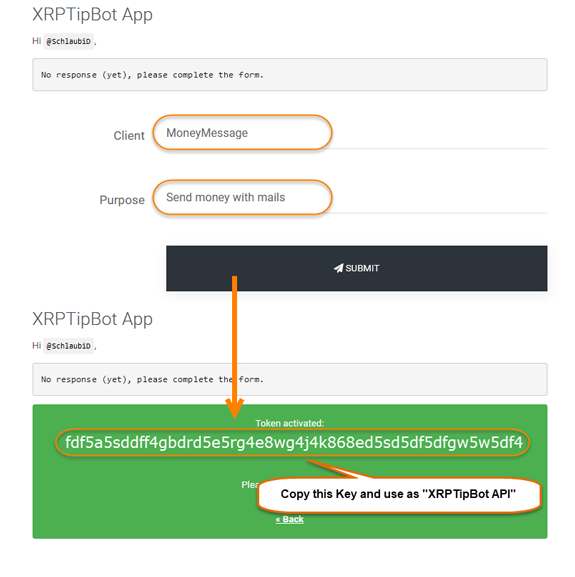
Gmail specific known issues
Following issues exists with Ggail usage.
Mail was sent without MoneyMessage despite I saw the attachment
The attachment wasn't ready by Gmail. Ensure after attaching money to mail, the attachment is successfully uploaded to Gmail. This is indicated by a BLUE (ok) attachment text. If the attachment text is BLACK (bad) Gmail isn't ready and it won't work as expected.
FinTech approval
Sent amounts are managed by the used provider (ex. XRPTipBot) and are therefore not under the control of MoneyMessage. MoneyMessage currently operates in "Sandbox" mode and is not supervised by the Swiss Financial Market Supervisory Authority FINMA. Deposits are not covered by the Swiss deposit insurance.
General questions, input or feedback
We are always interested in your feedback! If you have any suggestions, ideas or problems, do not hesitate to contact us.
- Send a tweet to SchlaubiDev
- Send a mail to support@radynamics.com